cPanel allows you to change several DNS system records from its interface, including:
- A record (Address record)
- MX record (Mail Exchange record)
- CNAME record (Canonical Name record)
- TXT record (Text record)
- NS record (Name Server record)
Some DNS system records, such as SRV records, can only be changed from the WHM (Web Host Manager) interface, which is the administrative backend of cPanel and is usually only accessible by the server administrator. You can also set some specific advanced configurations, such as custom DNS templates and delegation of subdomains only from the WHM interface.
To change DNS system records such as ‘A record,’ ‘MX record’, etc. in cPanel, follow these steps:
- Log in to your cPanel account.
- Go to the “DNS Zone Editor” or “Zone Editor” section.
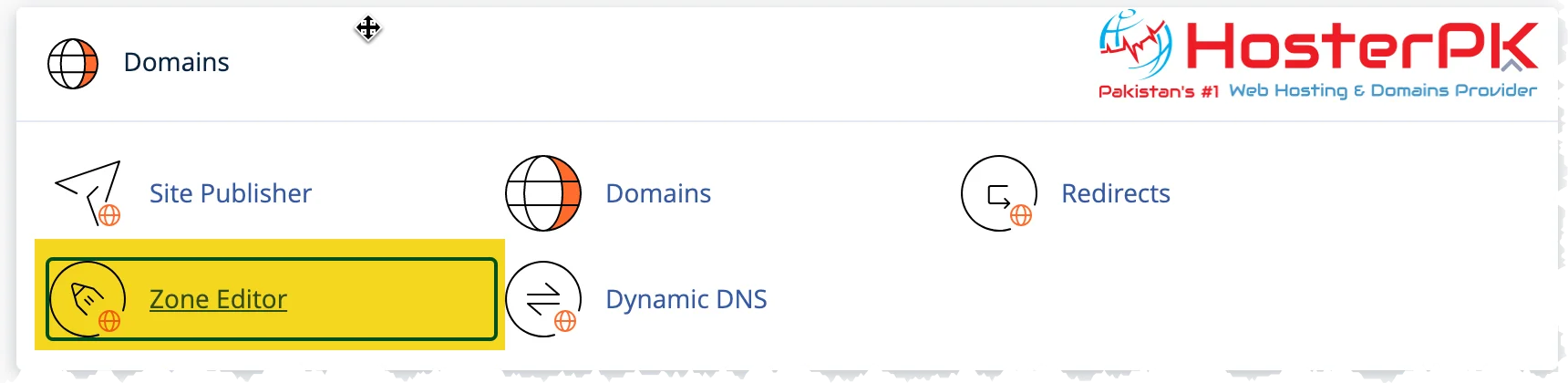
- Select the domain you want to modify.
- Find the record you want to change and click on “Manage.”
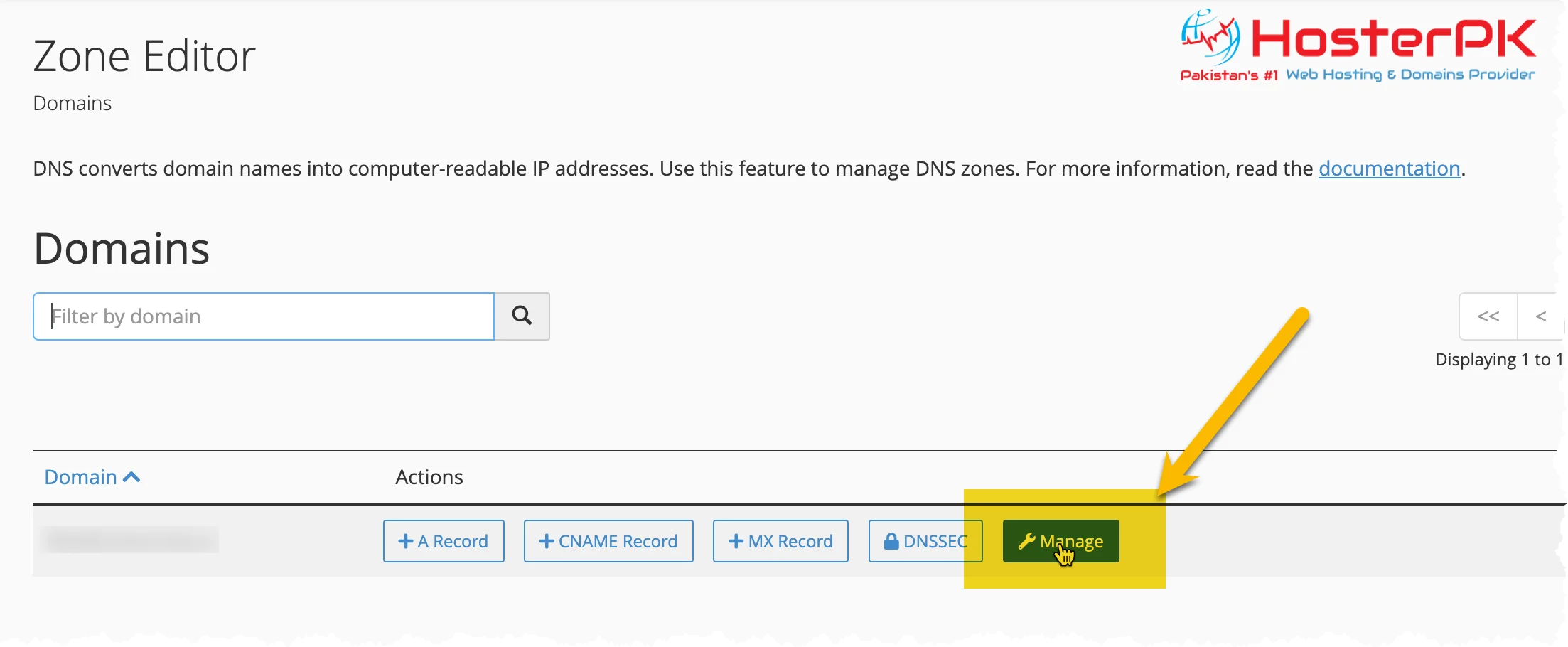
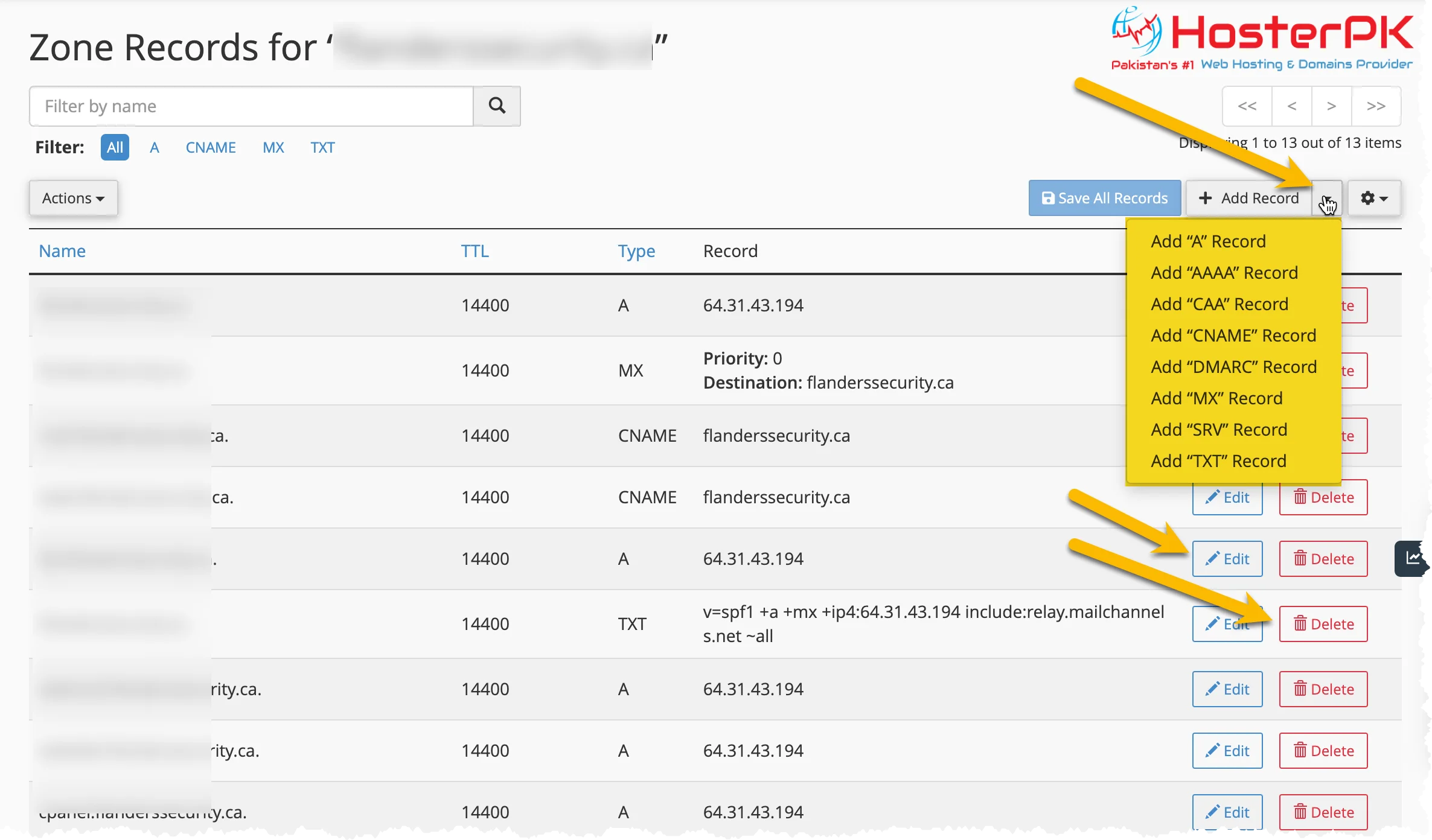
- Modify the record as desired and click “Save Changes.”
Note: The steps may vary slightly depending on the version of cPanel you are using.
