Craft Beautiful Websites Effortlessly with SitePad in cPanel, Powered by HosterPK
In today’s digital era, having a website is not just a luxury—it’s a necessity. Whether you’re showcasing your portfolio, running an online store, or establishing your brand, a well-crafted website can significantly enhance your online presence. However, the thought of creating a website from scratch can be daunting, particularly for those without any coding experience.
That's exactly why SitePad, a **user-friendly website builder**, is a game-changer. It not only simplifies the website creation process but also integrates seamlessly with **cPanel**, the popular web hosting control panel used by HosterPK, making it the go-to choice for easy web management.
What is SitePad?
SitePad is a **drag-and-drop website builder** that allows anyone to create professional, responsive websites without needing to know how to code. Featuring an intuitive interface and a wide selection of pre-designed templates, SitePad makes it easy for you to translate your vision into a fully functional website.
Why Choose SitePad with cPanel, Powered by HosterPK?
HosterPK stands out as a premier web hosting provider in Pakistan, renowned for its commitment to providing dependable hosting solutions tailored for customer satisfaction. Integrating SitePad with cPanel, powered by HosterPK, offers several advantages:
1. **Ease of Use**: SitePad’s drag-and-drop editor simplifies the web creation process, making it accessible to everyone, regardless of technical skill.
2. **Diverse Templates**: Whether you need a site for business, personal blogs, or e-commerce, SitePad’s extensive range of templates has something for every type of project.
3. **Responsive Design**: Each template is designed to be mobile-friendly, ensuring your site looks perfect on all devices.
4. **Seamless Integration**: Publish your website directly through the cPanel dashboard provided by HosterPK, streamlining the setup process.
5. **Maintenance Free**: Automatic updates by SitePad keep your site secure and efficient without extra work.
### Getting Started with SitePad in cPanel, Powered by HosterPK
Follow these steps to launch your website:
1. **Log in to cPanel**: Start by logging into your cPanel account at HosterPK.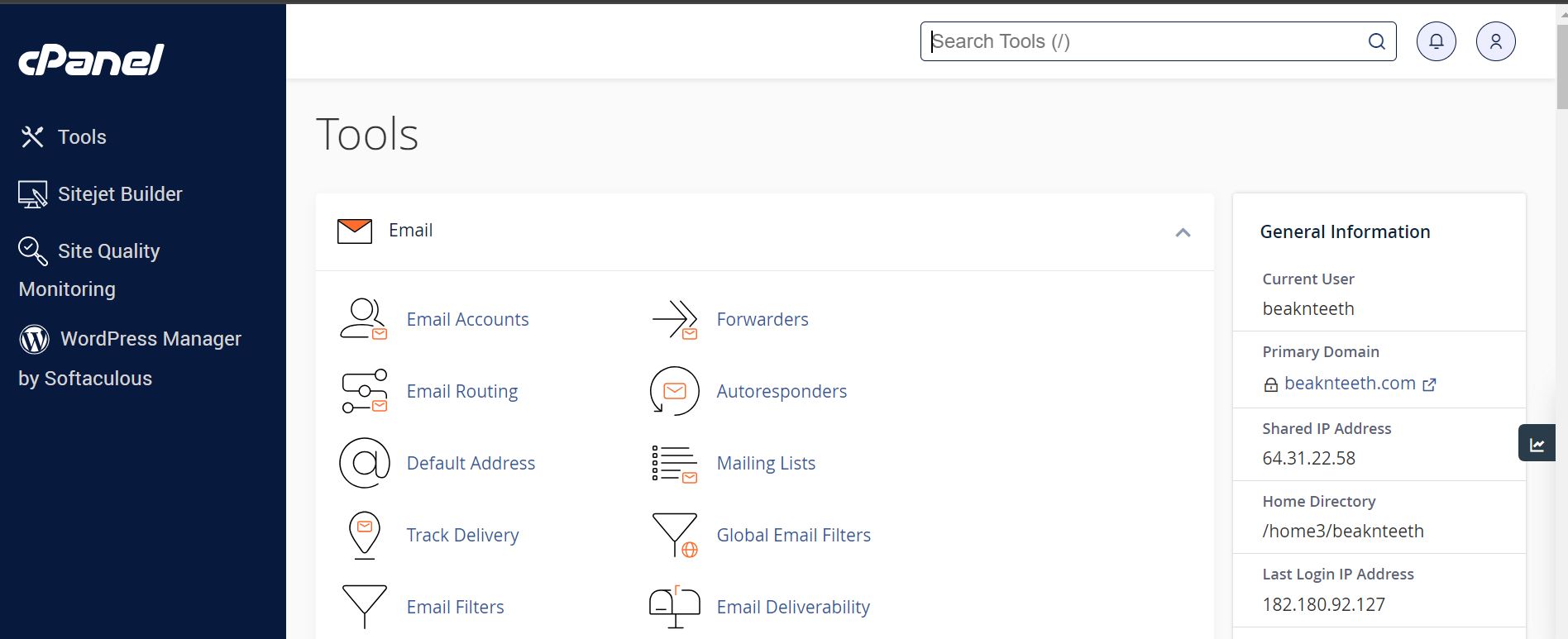
2. **Launch SitePad**: Locate and click on the SitePad Website Builder icon within your cPanel dashboard.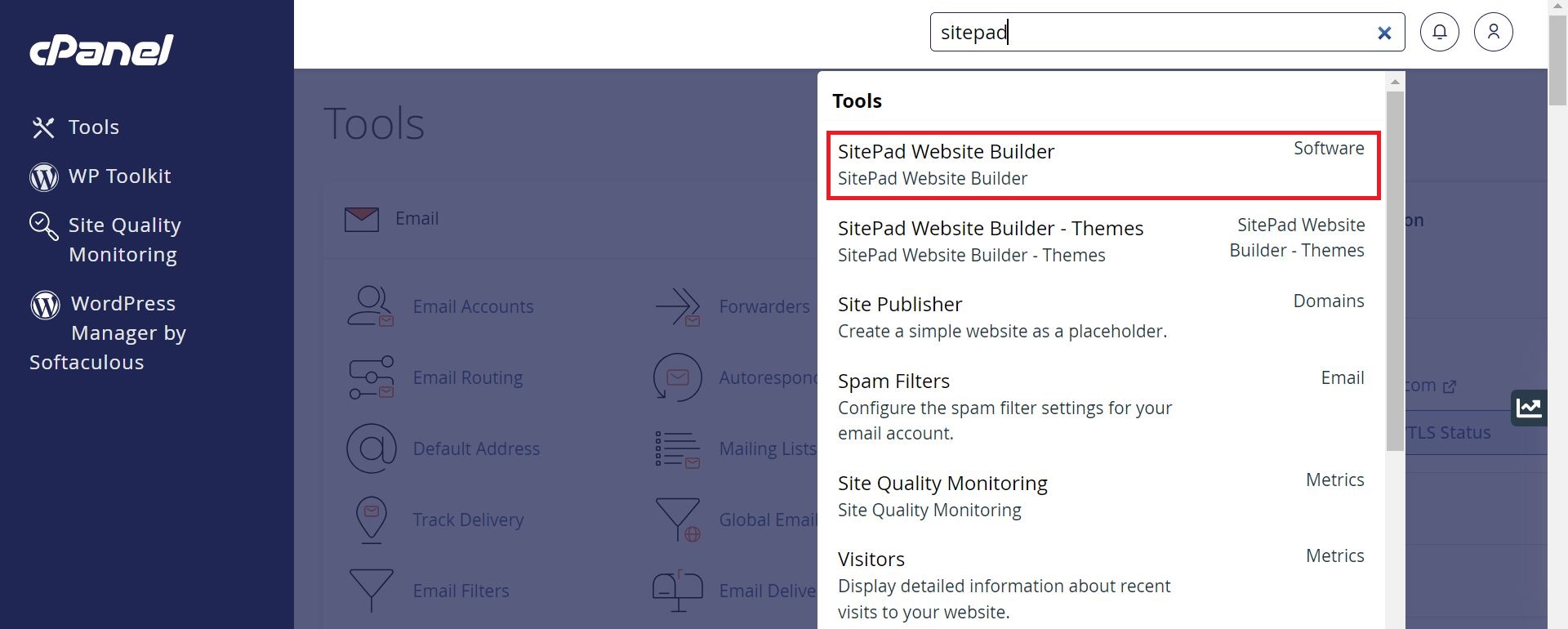
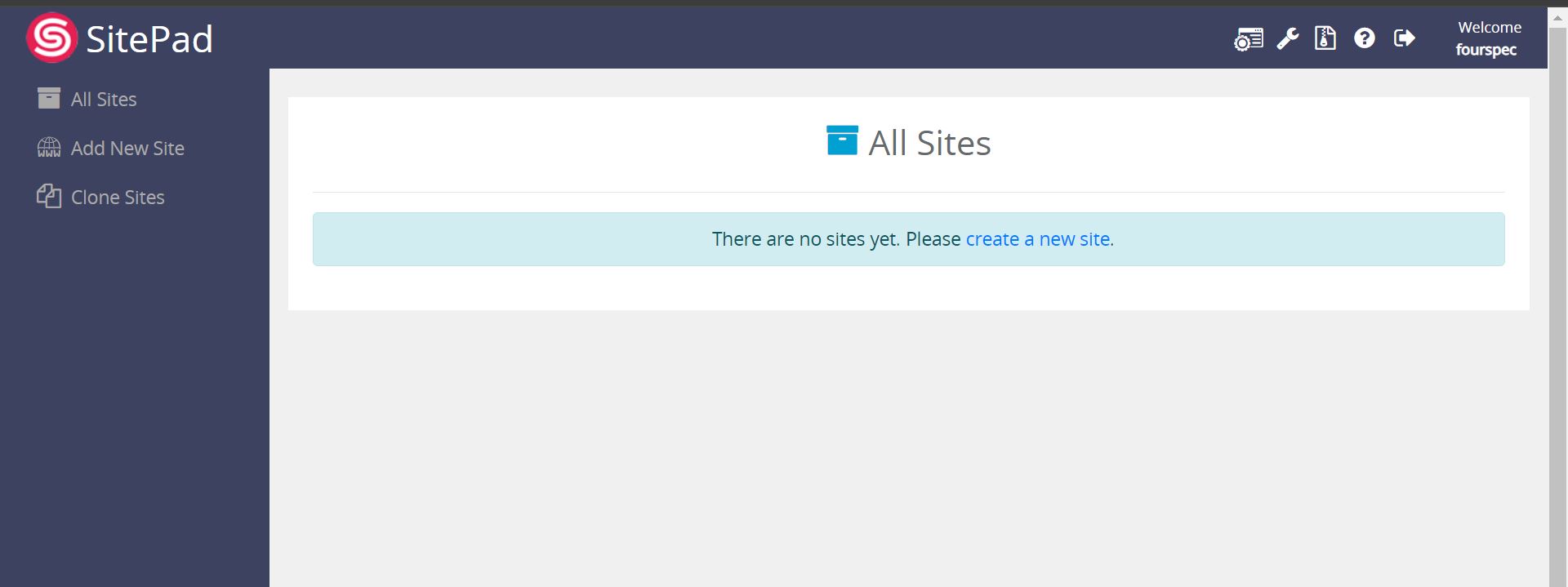
3. **Select a Template**: Choose from an array of templates that best fit your site’s purpose.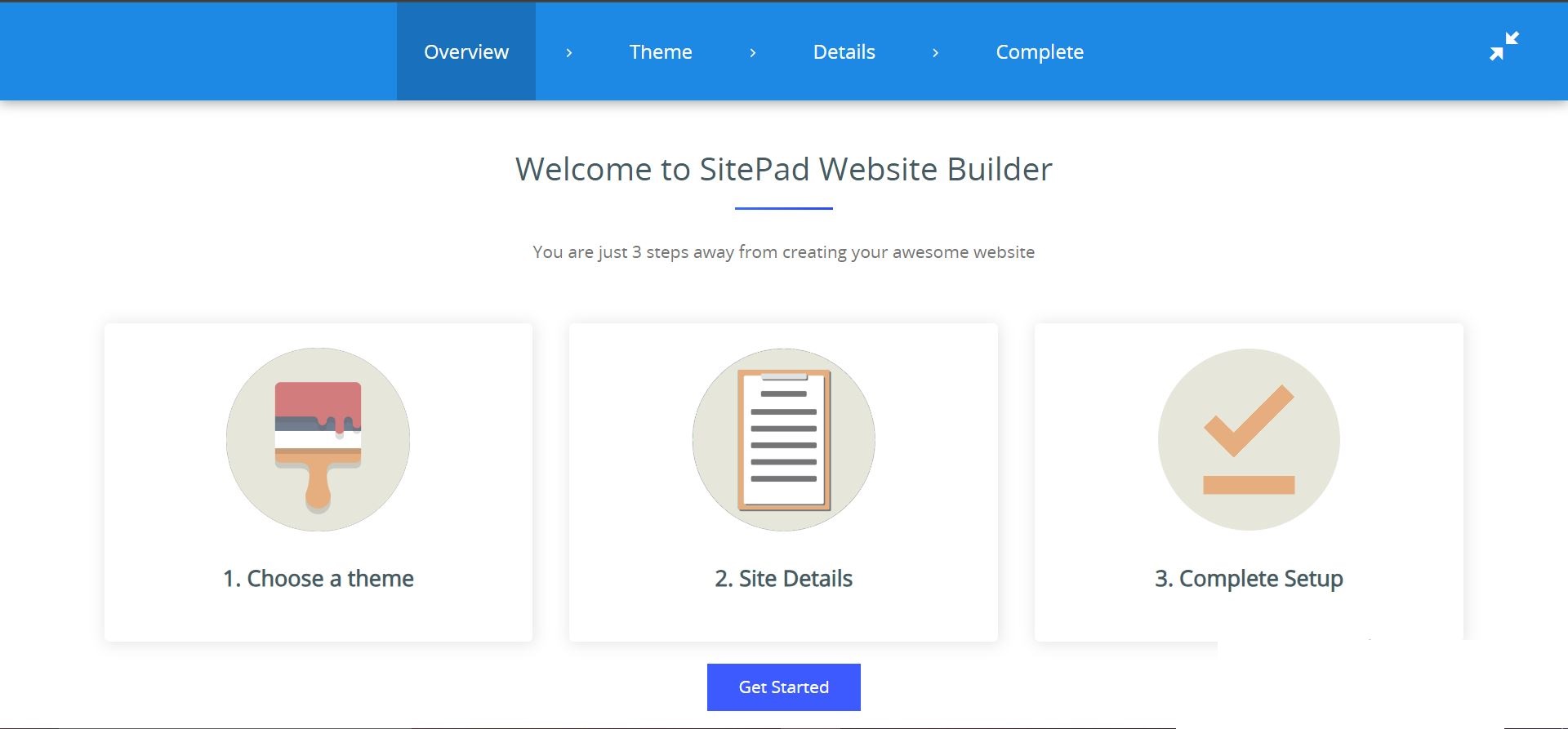
4. **Customize**: Drag and drop different elements to tailor your site to your needs.
5. **Preview and Publish**: Ensure your site looks good on all devices by using the preview function, then hit "Publish" to go live.
6. **Site Management**: Continue to manage and update your site through cPanel with minimal fuss.
Conclusion
Leveraging SitePad within cPanel at HosterPK allows anyone to build and manage a beautiful website easily. Regardless of your technical expertise, you can enjoy creating a professional online presence that meets your needs. Discover the simplicity and effectiveness of SitePad with HosterPK and take your online journey to new heights today!
References:
1. SitePad Official Website
