Connection Timed Out Error
A "Connection Timed Out" error typically occurs when a connection attempt between two network devices takes longer than the predetermined timeout period.
In most cases, this error indicates an issue with the internet connection from your provider.
1.Reboot your router and any other network devices you may have.
2. Open FileZilla Go to the "Edit" menu and select "Settings."
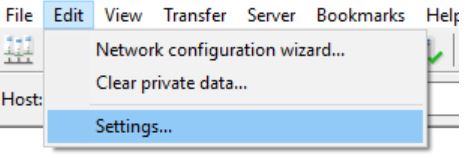
In the left-hand panel of the Settings window, click on "Connection."On the right-hand side, you will see the "Timeouts" section.
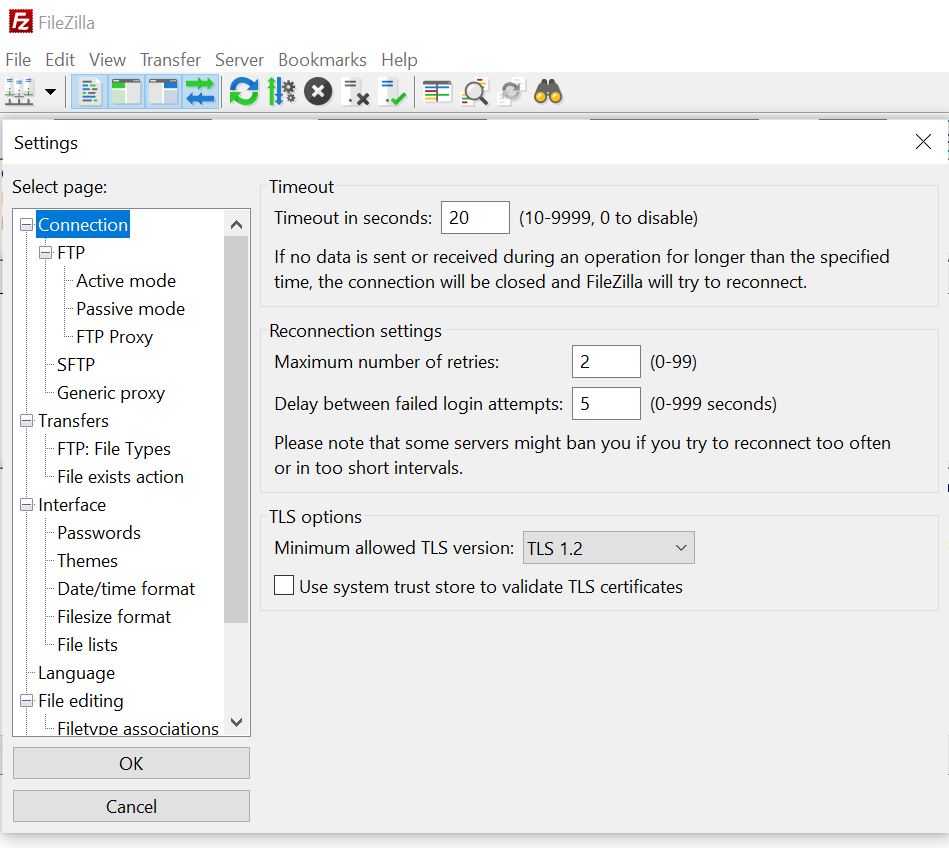
Increase the value in the "Timeout in seconds" The default value is usually 20 seconds. You can try increasing it to a higher value, such as 60 seconds or more, depending on your needs.
NOTE
-
If the Time Out error persists after trying both solutions, contact your internet service provider
