
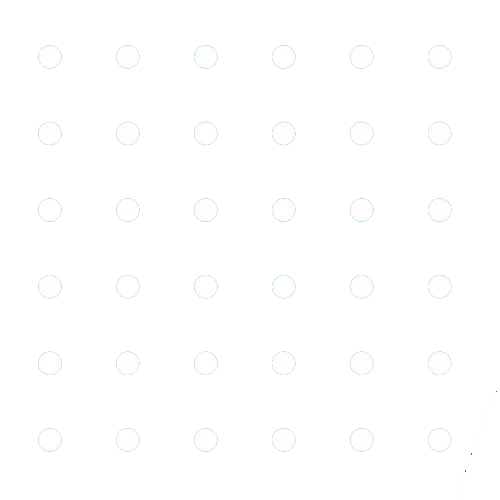
Streamlined Operations on All Devices
Microsoft 365 adapts to your lifestyle. Whether you’re using a PC, Mac, tablet, or phone, applications like Outlook, Word, Excel, and PowerPoint are optimized for your convenience. Work seamlessly across devices with cloud-based access to your documents and settings.
Effortless Setup with Expert Support
Deploy Microsoft 365 with ease. Our expert team is here to guide you through every step, from installing Office apps to configuring your email on MS Outlook. We’ll ensure that you have all the necessary tools at your disposal, with ongoing support for any queries.
Unmatched Security & Compliance Protocols
With Microsoft 365, security isn't an afterthought—it's embedded in every application. Protect sensitive data with enterprise-grade security in Word, Excel, and PowerPoint, while staying ahead of the curve with the compliance solutions provided by Exchange.
Flexible Cloud Storage with OneDrive
Your data grows with your business. That's why Microsoft 365 includes expandable cloud storage with OneDrive. Access and share your Office documents securely, anytime, anywhere, without fear of running low on space.
Reliable Uptime with Microsoft’s Infrastructure
Experience the reliability of Microsoft's global network. With a 99.9% uptime guarantee, stay confident that services like Exchange, SharePoint, and Teams will be available whenever you need them, ensuring constant productivity.
Collaboration and Efficiency with Teams and SharePoint
Empower teamwork with Microsoft Teams and SharePoint. Engage in seamless collaboration, video conferencing, and document sharing. Coordinate schedules with Outlook, manage tasks in Teams, and create a centralized workspace in SharePoint to enhance efficiency across your organization.
|
Business Basic Look professional with a personalised email for your business |
Business Standard Get all tools your teams needs to collaborate in real time |
Business Premium Grow as your business expands and collaborate effectively |
Apps for Business Use intelligent, cloud-based apps to collaborate and manage your team |
|---|---|---|---|
Rs.1,700/acc/monthBuy Now |
Rs.3,680/acc/monthBuy Now |
Rs.7,650/acc/monthBuy Now |
Rs.2,970/acc/monthBuy Now |
1TB Cloud Storage Per User |
1TB Cloud Storage Per User |
1TB Cloud Storage Per User |
1TB Cloud Storage Per User |
|
Exchange Securely manage your organization's email communication. OneDrive Access, share, and back up your files in cloud on the go. SharePoint Share and manage content, knowledge, and applications within your organization for efficient document collaboration and version control. Teams Collaborate seamlessly with integrated chat, video calls, and document sharing, making teamwork more efficient. |
Exchange Securely manage your organization's email communication. OneDrive Access, share, and back up your files in cloud on the go. SharePoint Share and manage content, knowledge, and applications within your organization for efficient document collaboration and version control. Teams Collaborate seamlessly with integrated chat, video calls, and document sharing, making teamwork more efficient. |
Exchange Securely manage your organization's email communication. OneDrive Access, share, and back up your files in cloud on the go. SharePoint Share and manage content, knowledge, and applications within your organization for efficient document collaboration and version control. Teams Collaborate seamlessly with integrated chat, video calls, and document sharing, making teamwork more efficient. |
OneDrive Access, share, and back up your files in cloud on the go. |
|
Word: Create professional documents with powerful writing and collaboration tools. Excel: Analyze and visualize data with powerful spreadsheets, making informed decisions quickly. PowerPoint: Bring your ideas to life with dynamic presentations that captivate audiences. Outlook: Manage your emails, calendar, and contacts effortlessly with the integrated solutions of MS Outlook. |
Word: Create professional documents with powerful writing and collaboration tools. Excel: Analyze and visualize data with powerful spreadsheets, making informed decisions quickly. PowerPoint: Bring your ideas to life with dynamic presentations that captivate audiences. Outlook: Manage your emails, calendar, and contacts effortlessly with the integrated solutions of MS Outlook. Clipchamp: Create engaging videos with intuitive editing tools and stock media library for business and education. Loop: Work together in real-time, making collaboration effortless and ideas flow more freely. |
Word: Create professional documents with powerful writing and collaboration tools. Excel: Analyze and visualize data with powerful spreadsheets, making informed decisions quickly. PowerPoint: Bring your ideas to life with dynamic presentations that captivate audiences. Outlook: Manage your emails, calendar, and contacts effortlessly with the integrated solutions of MS Outlook. Clipchamp: Create engaging videos with intuitive editing tools and stock media library for business and education. Loop: Work together in real-time, making collaboration effortless and ideas flow more freely. Entra ID: Streamline identity and access management with cloud-based identity governance. Intune: Securely manage mobile devices and applications, ensuring your data is protected across your business. MS Defender for Business: Safeguard your organization against cyber threats with comprehensive endpoint protection and response. Azure Information Protection: Protect sensitive information wherever it goes with powerful encryption and access control. |
Word: Create professional documents with powerful writing and collaboration tools. Excel: Analyze and visualize data with powerful spreadsheets, making informed decisions quickly. PowerPoint: Bring your ideas to life with dynamic presentations that captivate audiences. Outlook: Manage your emails, calendar, and contacts effortlessly with the integrated solutions of MS Outlook. |
Features SummaryApps and services to kick-start your business, including:Identity, access, and user management for up to 300 employees Custom business email ([email protected]) Web and mobile versions of Word, Excel, PowerPoint, and Outlook Chat, call, and video conference with Microsoft Teams 1 TB of cloud storage per employee
10+ additional apps for your business needs Automatic spam and malware filtering Anytime phone and web support |
Features SummaryEverything in Business Basic, plus:Desktop versions of Word, Excel, PowerPoint, and Outlook Webinars with attendee registration and reporting Collaborative workspaces to co-create using Microsoft Loop Video editing and design tools with Microsoft Clipchamp |
Features SummaryEverything in Business Standard, plus:Advanced identity and access management Enhanced cyberthreat protection against viruses and phishing attacks Enterprise-grade device and endpoint protection Discover, classify, and protect sensitive information |
Features SummaryExcludes chat, meeting, calling:Desktop versions of Word, Excel, PowerPoint, and Outlook Enhanced cyberthreat protection against viruses and phishing attacks 1 TB of cloud storage per user |
- https://portal.microsoftonline.com and click on 'Admin' icon.
- https://admin.microsoft.com
- https://portal.microsoftonline.com
- https://www.office.com

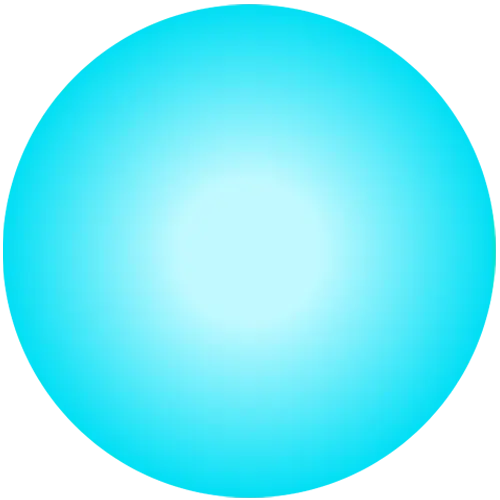
 Office 365
Office 365 

